TIL how to test Dark Mode in Firefox
I have recently considered implementing a dark mode for this site. Many websites use a toggle switch to activate an alternative color scheme, but there is also a media query that respects the user’s OS settings. A nice way to use it is to overwrite your CSS variables:
@media (prefers-color-scheme: dark) {
:root {
--color-text: #f8f8f8; // bright
--color-bg: #000e1a; // dark
}
}
Now, how can I test this? The Firefox Developer Tools have a Responsive Design Mode that allows you to influence which media queries apply for the viewport, but I could not find anything about the preferred color scheme.
The solution is built right into the Properties panel of the Developer Tools’ Inspector tab; it’s just (as of Firefox 84) hidden behind a config flag. To enable this feature, you have to navigate to about:config and set the value for devtools.inspector.color-scheme-simulation.enabled to true.
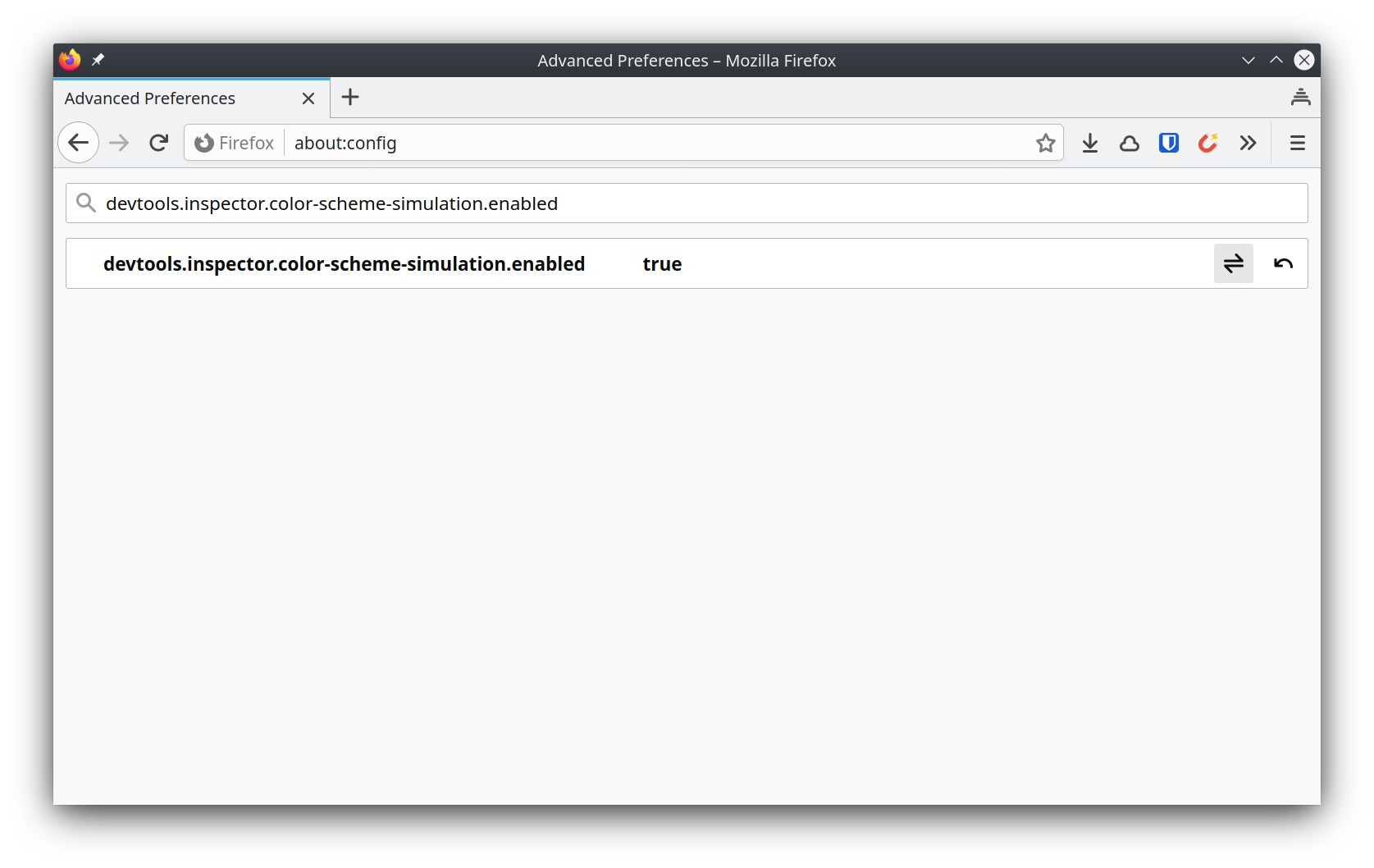
If you then open (or re-open, if it was already opened) the Developer Tools, you will see a new icon in the Properties panel, right where you can also toggle print simulation:
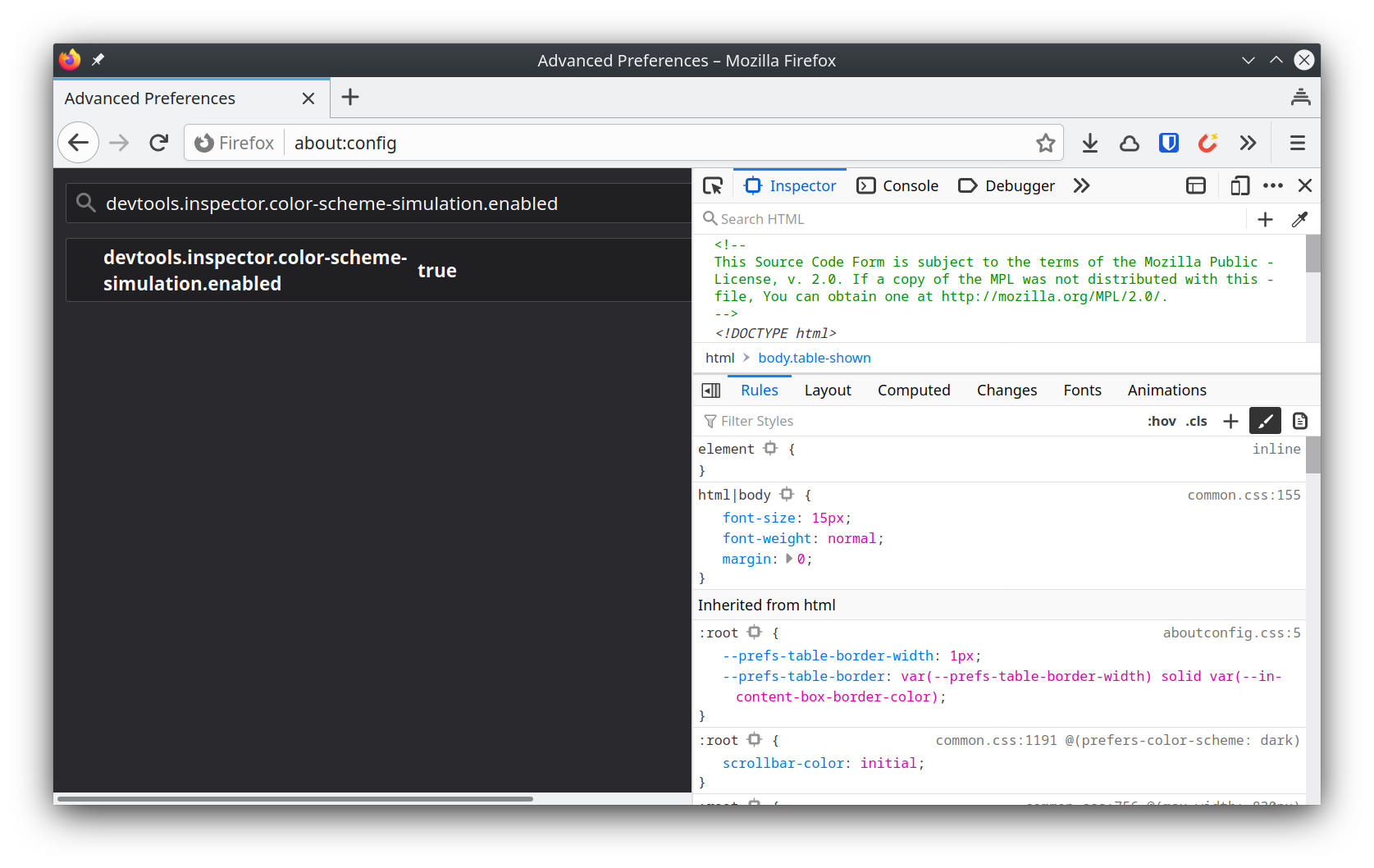
Happy developing!
🌗